The contents of the Sidebar is divided in different sections. Each section represents a category of settings or properties.
Each section can be collapsed or expanded by click on the small plus or minus symbol on the left of the section name.
Environment section (collapsed)
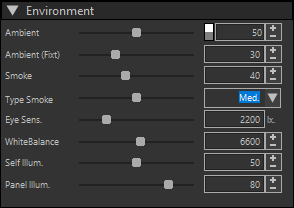
Environment section (expanded)
The sections in the Sidebar contain all kind of properties, and some of these properties are themselves subdivided in multiple properties, for example position, orientation, scale etc.
These properties can also be collapsed:
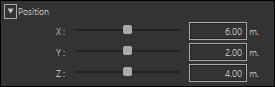
Expanded view
Collapsed view
For information on the sections in the Sidebar, please select one of the sections for more details: