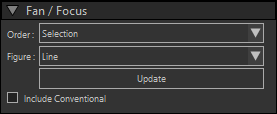
When you select the Focus Beam operation, this section will appear in the Sidebar,
which allows you to focus multiple beams in different ways.
By default, when you use the Focus Beam mode by clicking in the scene, all selected fixtures will focus on the point you clicked, and will follow the mouse over the scene while you drag it until you release the mouse.
You can also start the operation by double-clicking in the scene.
This will maintain the picked position as a start-position, while dragging the mouse will use the dragging position as an end-position.
What is done with the start- and end-position depends on the selected 'Figure': Line, Center-Line or Circle.
The focus points of the selected fixtures are spread evenly along the figure.
Line: from start to end, Center-Line: from equal distance on the other side of the start-point until the end-point at the other side, and Circle: along the circle, starting at the end-point on the circle defined with the start-point in the middle.
The 'Order' option allows you to determine in what sequence the selected fixtures are used while spreading along the figure.
'Selection' will use the order in which the fixtures where selected, while 'Rev. Selection' will use the reversed order.
The 'Left to Right' and 'Right to Left' use the fixture positions on screen (so seen from the user point of view) to determine the order.
Once you have defined the figure, you can use the option in the Sidebar to change any of the parameters or the fixture selection, and use the 'Update' button to update the focus points accordingly.
Normally, only fixtures with a DMX-controlled Pan/Tilt will be used in this operation, changing the DMX values for the Pan/Tilt to (try to) reach its assigned focus point.
If you enable the 'Include Conventional', fixtures without such a Pan/Tilt function will be 'manually' re orientated to focus at the assigned focus point as well. This can be useful for setting up a rig with conventional light to various focus points.