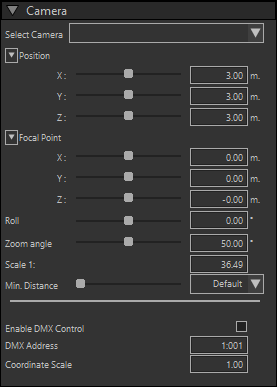 .
.
Position
The Position property controls the physical location of the camera within the scene.
Focal Point
The Focal Point controls the location where the camera is looking at.
Roll
Controls the 'Roll' angle of the camera (around the view direction).
Zoom angle
Controls the camera angle (the viewable area).
Scale
Controls the viewable area of 2D views (works in tandem with the Zoom Angle for 3D cameras).
Min. Distance
This controls from which distance from the camera's front objects actually become visible.
It is basically a kind of cut-off plane, which you can use to look inside rooms for example from an outside vantage point, by cutting away objects (walls).
Enable DMX Control
The 3D Visualizer allows the camera to be controlled using DMX.
To enable it, check this option and fill in the DMX Address and Coordinate Scale.
DMX Address
Set the address used to set the Camera operation.
Coordinate Scale
Set this to scale the DMX-values to scene distances, appropriate for the size of the scene.
1.0 as default value means that the coordinates have a range of -32.766 to +32.766 meter on all axes.
Below is a table that describes the DMX interface of the camera in the MSD 3D Visualizer.
Position and Focus point positions are all absolute in mm. This allows the user to position the camera in the range -32.766 to +32.766 meter on all axes. This range can be changed using the 'Coordinate Scale' setting.
Ch. |
Value |
Description |
Default |
Comments |
1 |
|
MSB X Position |
32767 |
When both these channels are 0, then the current value of the camera will not change when using direct control. |
2 |
|
LSB X Position |
|
|
3 |
|
MSB Y Position |
35135 |
When both these channels are 0, then the current value of the camera will not change when using direct control. |
4 |
|
LSB Y Position |
|
|
5 |
|
MSB Z Position |
46400 |
When both these channels are 0, then the current value of the camera will not change when using direct control. |
6 |
|
LSB Z Position |
|
|
7 |
|
MSB X Focus Point |
32767 |
When both these channels are 0, then the current value of the camera will not change when using direct control. |
8 |
|
LSB X Focus Point |
|
|
9 |
|
MSB Y Focus Point |
35071 |
When both these channels are 0, then the current value of the camera will not change when using direct control. |
10 |
|
LSB Y Focus Point |
|
|
11 |
|
MSB Z Focus Point |
32767 |
When both these channels are 0, then the current value of the camera will not change when using direct control. |
12 |
|
LSB Z Focus Point |
|
|
13 |
|
MSB Zoom Angle |
25856 |
When both these channels are 0, then the current value of the camera will not change when using direct control. |
14 |
|
LSB Zoom Angle |
|
|
15 |
|
Camera Animation modes |
0 |
(index and rotation speed/direction on channel 16-17) |
0 - 4 |
Disabled |
|||
|
Index mode |
|||
5-9 |
Index Camera Inspect Up/Down |
(same layout we use for gobo selection) |
||
10-14 |
Index Camera Inspect Left/Right |
|||
15-19 |
Index Camera Roll |
|||
|
Continuous rotation |
|||
20-24 |
Continuous Camera Inspect Up/Down |
|||
25-29 |
Continuous Camera Inspect Left/Right |
|||
30-34 |
Continuous Camera Roll |
|||
|
||||
35-129 |
Reserved |
|||
|
||||
130-134 |
Emulate hand held motion |
shake amplitude/frequency on offset 15-16 |
||
|
||||
135-255 |
Reserved |
|||
16 |
|
MSB Camera Roll/Index/Rotation speed Index |
32767 |
Works on absolute position/focus from DMX channels as well as pre-sets selected on channel 18 |
0 - 65535 |
Index (-197.5 to 197.5 deg) |
|||
|
Continuous |
|||
0-511 |
No rotation indexed at 0 |
|||
512-32255 |
CW rotation, fast -> slow |
|||
32256-32767 |
No rotation, stops at current position |
|||
32768-64511 |
CCW rotation slow -> fast |
|||
64512-65535 |
No rotation, indexed at 180 |
|||
|
Hand Held |
Hand Held emulation is not yet implemented ! |
||
0-31 |
Position XY Shake Slow -> Fast |
|||
32-63 |
Position XYZ Shake Slow -> Fast |
|||
64-95 |
Orientation XY Shake Slow -> Fast |
|||
96-127 |
Orientation XYZ Shake Slow -> Fast |
|||
128-159 |
Position XY & Orientation XY Shake Slow -> Fast |
|||
160-191 |
Position XY & Orientation XYZ Shake Slow -> Fast |
|||
192-223 |
Position XYZ & Orientation XY Shake Slow -> Fast |
|||
224-255 |
Position XYZ & Orientation XYZ Shake Slow -> Fast |
|||
17 |
|
LSB Camera Roll/Index/Rotation speed / Hand Held shake amplitude |
|
|
18 |
|
Pre-sets |
0 |
|
0-1 |
Direct control |
Use channels 1-14 to set the camera. |
||
2-3 |
Pre-set 1 |
|||
4-5 |
Pre-set 2 |
|||
... |
... |
|||
254-255 |
Pre-set 127 |
|||
19 |
|
Velocity |
0 |
This is a camera motion speed control when camera moves from pre-set to pre-set |
0 - 5 |
Normal |
|||
6 - 10 |
0.1 - 0.5 sec / No acceleration/deceleration |
|||
11 - 45 |
0.5 - 4.0 sec / No acceleration/deceleration |
|||
46 - 75 |
4.0 - 10.0 sec / No acceleration/deceleration |
|||
76 – 120 |
10.0 - 55.0 sec / No acceleration/deceleration |
|||
121 – 127 |
55.0 - 60.0 sec / No acceleration/deceleration |
|||
128 – 135 |
60.0 - 55.0 with acceleration/deceleration |
|||
136 – 180 |
55.0 - 10.0 with acceleration/deceleration |
|||
181 – 210 |
10.0 - 4.0 with acceleration/deceleration |
|||
211 – 245 |
4.0 - 0.5 with acceleration/deceleration |
|||
246 – 249 |
0.5 - 0.1 with acceleration/deceleration |
|||
250 - 255 |
Normal |