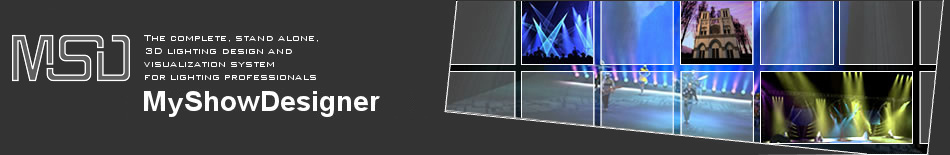Lighthouse.nl
> MyShowDesigner
> Upgrading to MSD 6™
MyShowDesigner
Upgrading to MSD 6™
All current users of MSD5 with an active Membership are
allegeable for an upgrade to MSD 6™.
In order to run MSD 6™, it is essential to have a WIBU CodeMeter key.
There are currently 2 ways to upgrade to MSD 6™, depending on which type of key you own.
HASP key

Users with an active MSD5 Membership that are using the HASP need to contact Lighthouse Sales regarding the procedure & pricing for a key exchange to a WIBU CodeMeter key. As part of this exchange we will upgrade your license for MSD5 to MSD 6™ which will then be valid for the remaining time of your MSD5 Membership.
WIBU CodeMeter key

Users with an active MSD5 Membership and who are already using a WIBU CodeMeter key can upgrade their MSD5 for free. The upgrade can be accomplished through a couple of e-mails. A detailed procedure can be downloaded here. The new MSD 6™ license will be valid for the remaining time of your MSD5 membership.
MSD5 edition upgrades
- MSD5 Gold users will be upgraded to MSD 6 Pro™.
- MSD5 MC, Live, Live 4, Silver and LiveLJ users will be upgraded to MSD 6 Lite™.
- MSD5 users with no active MSD5 Membership subscription or MSD4 users should to go to the webshop to purchase an MSD 6™ license.
A document describing the upgrade options and procedure can be downloaded here, or you can follow the procedure online