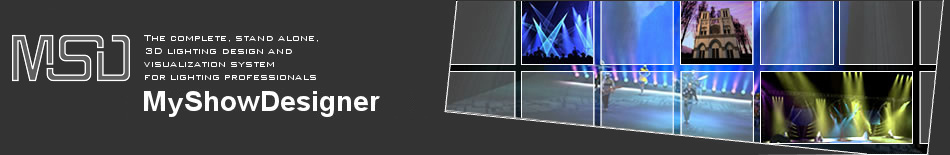Downloads
Overview
Latest full versions
|
| MyShowDesigner 6 Pro™ | 6.0.2512.29. | 517.2Mb | ||||||||||||||||||||||||||||||||||||||||
| Details | |||||||||||||||||||||||||||||||||||||||||||
|
29th Dec 2025
This zip file is the MSD 6 Pro™ version 6.0.2512.29xxx It contains a full MSD 6 Pro™ setup, including fixture libraries etc. To see a full list of changes, please see the MSD 6 Version History.pdf document. To install, unzip the file, run the Setup program and follow the instructions.
|
|||||||||||||||||||||||||||||||||||||||||||
|
| MyShowDesigner 6 Lite™ | 6.0.2512.29. | 493.3Mb | ||||||||||||||||||||||||||||||||||||||||
| Details | |||||||||||||||||||||||||||||||||||||||||||
|
29th Dec 2025
This zip file is the MSD 6 Lite™ version 6.0.2512.29xxx It contains a full MSD 6 Lite™ setup, including fixture libraries etc. To see a full list of changes, please see the MSD 6 Version History.pdf document. To install, unzip the file, run the Setup program and follow the instructions.
|
|||||||||||||||||||||||||||||||||||||||||||
|
| MyShowDesigner 6 Demo™ | 6.0.2512.29. | 191.4Mb | ||||||||||||||||||||||||||||||||||||||||
| Details | |||||||||||||||||||||||||||||||||||||||||||
29th Dec 2025
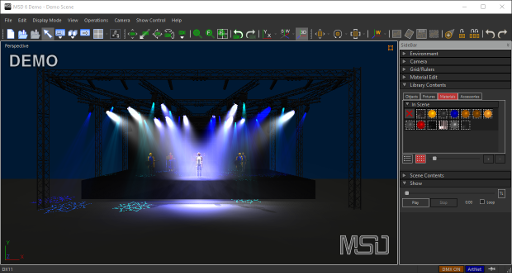
IntroHere (at the end of the page) you can download a Demo version of the MSD 6™ 3D Visualizer. To be able to run this demo version, you will need to have access to the internet. You will also need to register the demo for each computer you want to run it on (to get a License Code), which can be done from within the program, so just run it and follow the instructions. Patch
ConnectionThe MSD 6™ Demo can connect to Martin LightJockey, Martin M-PC (on the same computer) or a network ArtNet DMX source. You can easily select which source you want to follow in the menu (Show Control - Follow) and in the statusbar. - Martin M-PCTo run Martin M-PC together with MSD Demo,
start MSD Demo, then M-PC and load the training showfile. To run MSD 6™ Demo with an ArtNet source,
make sure that the ArtNet source and the computer running MSD Demo are on the same network.
|
|||||||||||||||||||||||||||||||||||||||||||
More content is available for registered users.
If you are a registered user of MSD, then please log into make the extra content accessable.
Other downloads
|