It happen that one or many fixtures need to be replace from one type to another or simply replacing the same fixture type with a new version of its definition.
Here's how to do it!
In the ShowDesigner, from the menu View, click on the Fixture List item

In the fixture list, If the fixture does not exists, press Add to import a fixture definition.
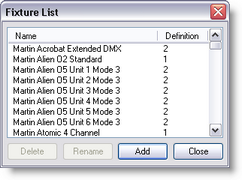
Back to the drawing, select the fixture(s) to be replace.
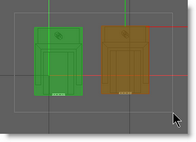
Once all the fixtures are selected on the Operation menu, Fixture Operation and click on Replace Fixtures(s)... or use the CTRL+H hotkey
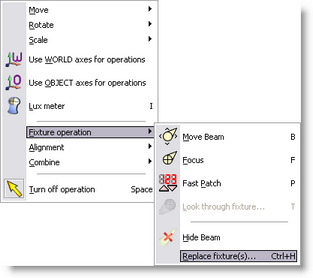
Select the new fixture and press OK
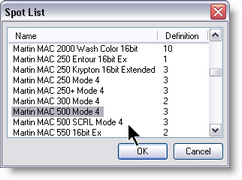
There you go, the fixture are replaced...
Note: If the new fixture takes more dmx channels you will need to sort out the patch so the fixture fit..