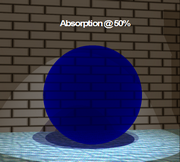Both Material Texture and Simple have the same Base settings
All the parameters of the simple material can be set using the following property sheet, which has 3 property pages, named 'Base', 'Bump' and 'Special'.
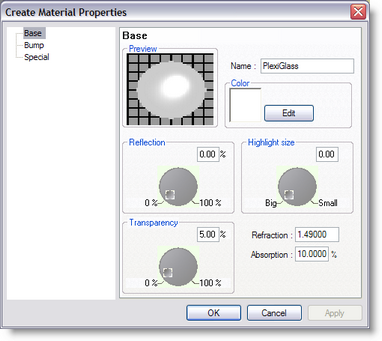
Name: You can give your material any name you like
Color: This box contains a rectangle with the color of the material.
You can change the color of the material by clicking on the 'Edit' button;
this will display a color selection dialog in which you can select a new color.
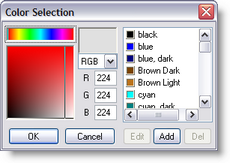
There are two parameters that define the reflectance of a material. The first (on the left) is the reflection. This is the percentage of light that is reflected back. 0% indicates a dull surface and 100% indicated a perfect mirror. The second parameter (on the right) is the 'Highlight size'. This value is an indication of the smoothness of the material. If a material is rough, a big highlight can be seen on the surface. If a material is very smooth, the size of the highlight will be small. Below the reflection parameters you see the transparency parameters. On the left you see the transparency percentage, this percentage indicates the amount of light going through the material, the rest of the material will be reflected back or used to color the object depending on the amount of reflectance you have set.
Reflection: Make your material reflective. 0% will not reflect anything, 100% will work like a mirror.
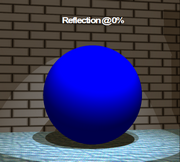
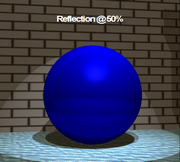
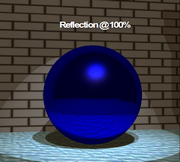
Highlight size: Controls the size of the reflected light you see on the surface of the material. (Only works if you have a reflection on)



Below the reflection parameters you see the transparency parameters. On the left you see the transparency percentage, this percentage indicates the amount of light going through the material, the rest of the material will be reflected back or used to color the object depending on the amount of reflectance you have set. Next to the transparency percentage you see the other two transparency parameters.
Transparency: Make your material transparent, so you can see other objects through it.
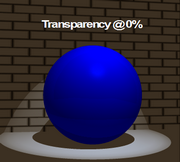
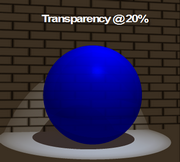
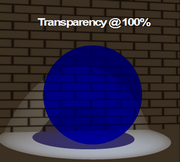
Refraction: Control at what angle the material refracts light. (Only works with Transparency on)
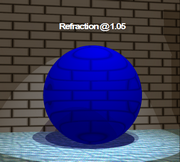
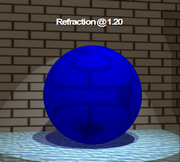
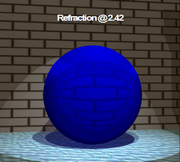
Some example of refraction values
Diamond |
2.42 |
Glass |
1.55 |
Quartz |
1.55 |
Perspex |
1.49 |
Water |
1.34 |
Ice |
1.31 |
Absorption: Control how much the material reduces any light beam that passes through it. (Only works with Transparency on)
The absorption indicates how much light is lost in the material; this also depends on the thickness of the material. The value set here is the percentage of light lost per meter.