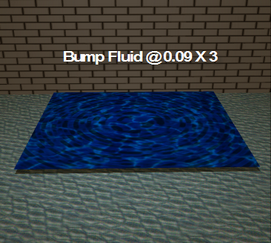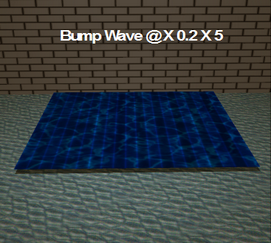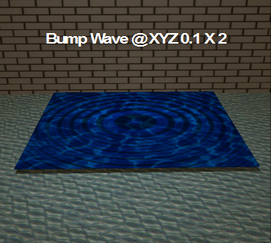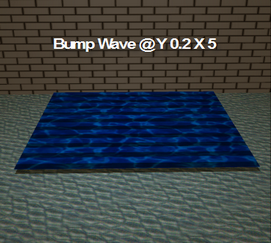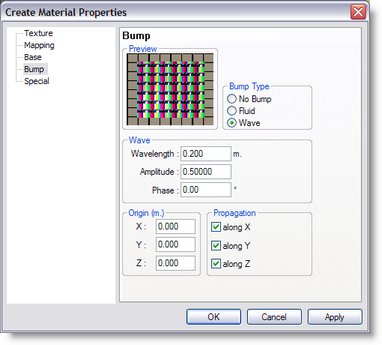
Next to the preview you see a box with the Bump Type of the material. The bump type can add a 'wavy' element to your material, to simulate water etc. Selecting the 'Fluid' option will simulate 'large water masses' by adding a semi random wave pattern. Selecting the 'Wave' option enables you to define a specific wave.
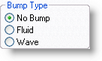
Bump Type:
'No bump' turns the effect off,
'Fluid' will make the surface fairly random to make it look like water,
'Wave' will make the surface have an even wave on it. This will not change the shape of the object you put it on, it effects the way light is reflected off it.
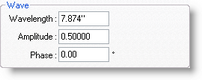
Wavelength: Length of each wave
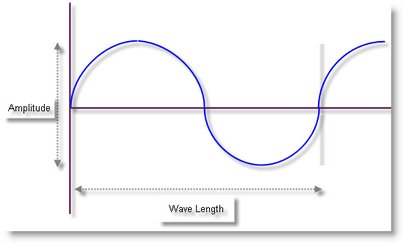
Amplitude: Controls the height of the waves
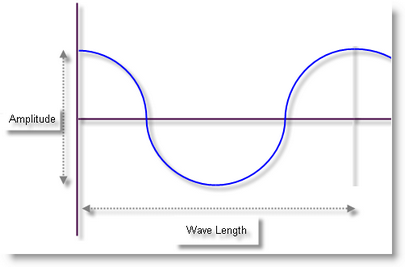
Phase: controls which part of the wave it starts with
Origin X, Y, Z.  Controls where on the material the wave starts
Controls where on the material the wave starts
Propagation 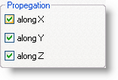 Controls which direction/s the wave moves in (Wave only)
Controls which direction/s the wave moves in (Wave only)
Some example