In Show Designer, there are two type of Cameras; The one for 2D view and the one for 3D view
Camera can be move manually with the mouse(see Using Camera) or edited with values.
Camera Properties can be access in three ways
-With the hotkey SHIFT+ALT+ENTER
-From the right-click menu on a view
-From the menu Camera
3D Camera Properties
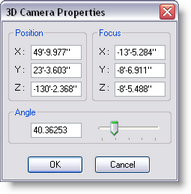
Position
X: Set the Camera position form left to right
Y: Set the Camera position form bottom to top
Z: Set the Camera position form front to back
Focus
X: Set the Camera "Look At" form left to right
Y: Set the Camera "Look At" form bottom to top
Z: Set the Camera "Look At" form front to back
Angle
Set the angle of the zoom.
A wider zoom will give more perspective.
A good perspective setting usually means a better sense of dimension...
As a reference, the human eyes has a field of around 60 degree (image in focus)
Therefore setting the camera at 60 degree and then moving the Camera ![]() will give a real-life like viewing.
will give a real-life like viewing.
Here's three example of camera settings where you can see the perspective in action
4 degree at 200 meters
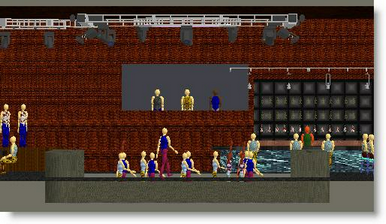
60 degree at 18 meters
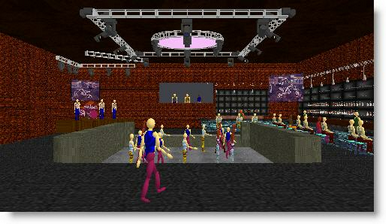
120 degree at 15 meters
