To set the default Rendering settings, from the menu Settings, click on Preferences
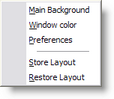
click on Render Settings
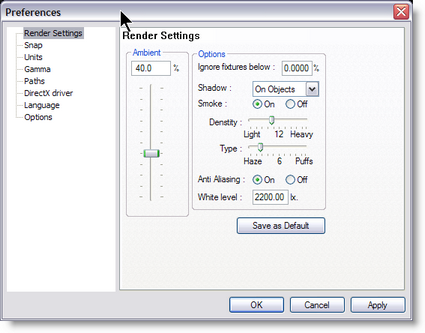
Default Render Settings
These settings are the one used when clicking on the Trace/Shadow icon ![]() while in a 3D view
while in a 3D view
The Same settings will appear in the alternative way to start a rendering.
| • | Ambient |
Controls the general lighting level in the scene.
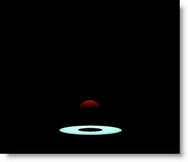
Ambient @ 0%
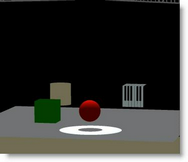
Ambient @ 50%
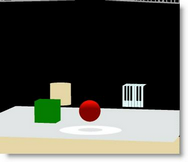
Ambient @ 100%
| • | Ignore Fixture Below... |
Any fixtures below the percentage set here will not be shown
| • | Shadow |
Controls whether shadows show up on objects, everything or nothing at all. Less shadows will take less time to render.
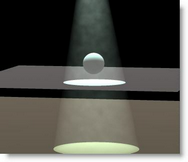
Shadow = None
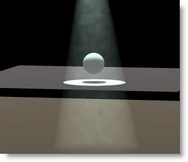
Shadow = On Object (smoke rays goes through objects)
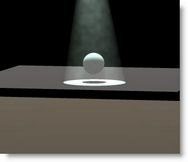
Shadow = Always
Smoke
Turns smoke or haze in the atmosphere on or off. Smoke on slows down the rendering process.

No Smoke

With Smoke
| • | Smoke Density |
Controls the level of smoke in the scene.
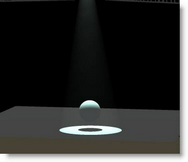
Smoke Density @ 1
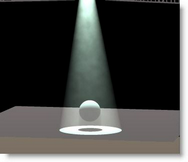
Smoke Density @ 15
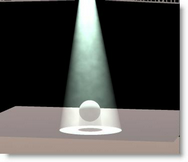
Smoke Density @ 30
| • | Smoke Type |
Controls whether the smoke is evenly spread out, like a haze machine or in puffs like it might be from a smoke machine.
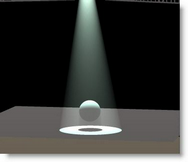
Smoke Type: Haze @ 1
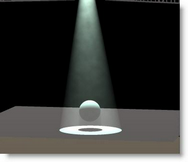
Smoke Type: Haze / Puff @ 15
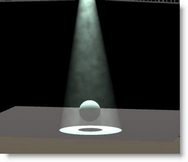
Smoke Type : Puff @ 30
| • | Anti-Aliasing |
Anti-Aliasing is a process that soften the edges in a rendering process. It does take a little more time, but makes rendering more natural.
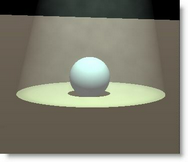
Without Anti-Aliasing
approximately-Aliasing
| • | White Level |
Imagine the White level as the eyes sensitivity or camera sensitivity. It could be explained as the amount of light require to have a white surface looking white...
The default value of 2200.00 lux (200 foot candle) is appropriate for more stage rendering
However, for exterior architectural rendering a setting of 800 lux (75 foot candle) could be more appropriate...
In a relatively low ambient light level, the eyes is more sensitive, let say 500 lux
In a normal ambient light level the lux level for white is approximately 2200 lux
In a situation when you have light blasting directly in the camera, a level of 5000 lux could be used...
Here's some example of the same scene render at different white level.
In this example, a level of 1000 lux appears to be normal.

White Level @ 5000

White Level @ 2200 (Default)
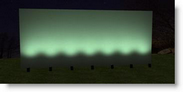
White Level @ 1000
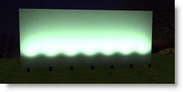
White Level @ 500
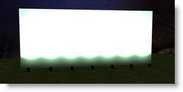
White Level @ 100