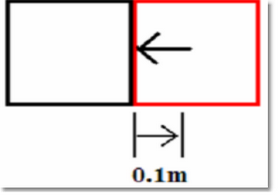The magnetic snap effect.
The default settings for the magnetic snap system are set so an object will become magnetic when it gets within 1m of another object and it will snap the to the object when it's within 0.1m. You can adjust these settings by clicking on the Settings menu and opening Preferences.
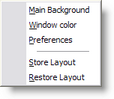
Then click on the Snap page and the settings are in the Magnetic box.
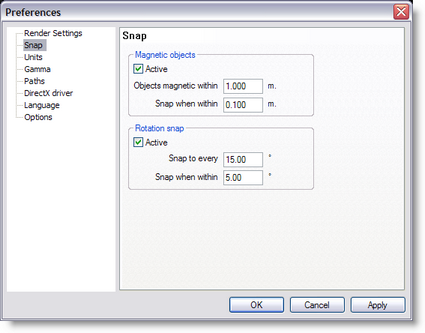
You can even turn the magnetic effect off.
Here is how the effect works, this example assumes you leave the settings at their default value.
When objects are more than 1m apart, nothing happens.
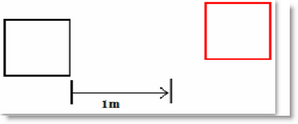
When you move an object to within 1m, the magnetic effect starts to work.
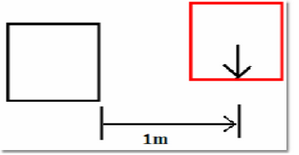
The effect pulls the object you are moving into alignment with the other object.
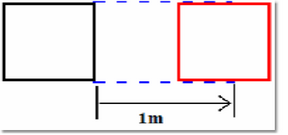
When you move the object to within 0.1m it is pulled up against the other object, so it is flush against it and perfectly aligned.