The MSD can work in both Imperial or Metric system.
At any point in the creation process you can switch from one system to the other, call values will be converted as indicated
For each settings the precision (number of decimal digit) can be set.
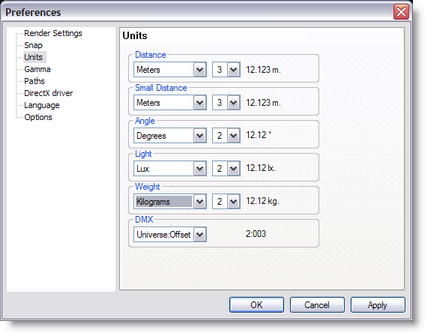
Distance
![]()

Set the unit values to enter position and dimensions of objects
| • | Distance: Meters, Millimeters, Inches or Feet & Inches. |
Imperial value must be enter as follow
1'2" = 1 foot 2 inches
When using Feet&Inches, enter a value with no comma or quote will be considered as inches
Metrics value can be set in Meters or Millimeters
Small Distance
![]()

The small distance unit is used when the distance to enter is small like in the margins in paper or the line thickness when importing DXF.
When using metric units the normal distance unit is meter, but this would result in a lot of 0,00x numbers when dealing with these small sizes.
To make this more readable we added the extra small distance unit, so the user can display these small numbers in mm or inches.
Angle
![]()
![]()
| • | Angle: Degrees (360°), Radials (2p) or Gradients (400°). |
The most common settings for Angle is Degree.
In some situation Gradient or Radial degree can be chosen.
See Formulas for more details in angle types
Light
![]()
![]()
| • | Light: Lux or Foot-candle. |
In MSD, it is possible to calculate the amount of light at a specific point on a surface.
The light intensity can be displayed as Lux or FootCandle.
Weight
![]()
![]()
| • | Weight: Grams, Kilograms or Pounds. |
In the Paperwork module, it is possible to see the fixture weight.
It can be displayed as Grams, Kilograms or Pounds.
DMX
![]()

Various ways of displaying DMX addresses are possible in MSD
Offset is the DMX address.
Universe is the DMX link