Changing an object's properties
Example: To change a cube into a stage.
· Pick the cube by left clicking on it. It should appear red.
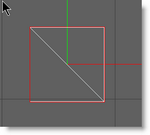
· Right click on the cube, to bring up an options menu.
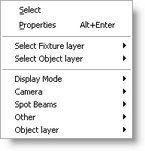
· Click on 'Properties'
· This will bring up the Properties menu for the cube.
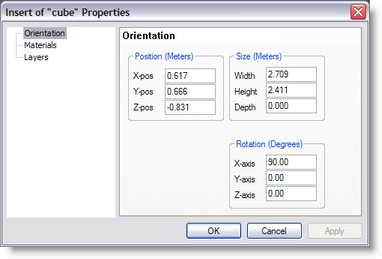
· Set the desired size
· Click Ok when you have finished.
Now we have a stage, we need to put it into position.
· Click on the Move Vertical button. ![]()
· Now click and drag the stage.
· Move the stage until its base is level with the red line in the center of the screen.
You can use the Move Horizontal button if you want to move it side to side. ![]()
Or you can just use the 'Move' button and move it in any direction you like. ![]()
Now insert the person from your object list and place him or her on the center of the stage.
In order to know exactly where you person is, you are going to have to view your stage from different angles.