See Importing Object in a scene first
You can now insert your object in the space.
· Click on the Insert button. ![]()
· Click on one of the views this will be the insert point on the object
· This should bring up a menu showing all objects imported in the scene
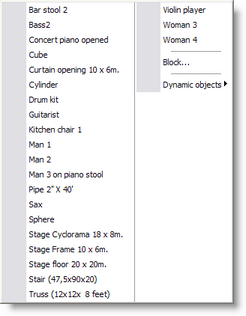
Click on an object in the menu.
The object is now place on the scene.
Tips: When inserting an object from the top view, the insert point of the object will be place on the 0 of the Y axis
So if you want to import a fixture or object for a pipe placed at 12 meters from the ground, insert it in the side view by clicking at the pipe level.
No the object or fixture will be inserted close to its final height and in the center (0) of the X axis.