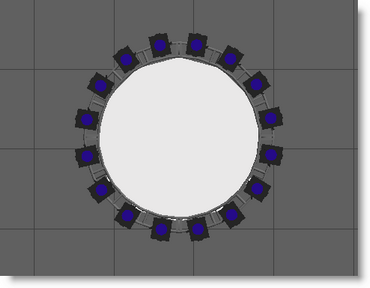To insert a Scene Block into a scene, press the Insert Icon
![]()
Click on a view, a menu will appear with all objects used in the scene and also a menu item called Block..., click on it
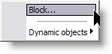
A open window will appear, select the desired scene block and click Open
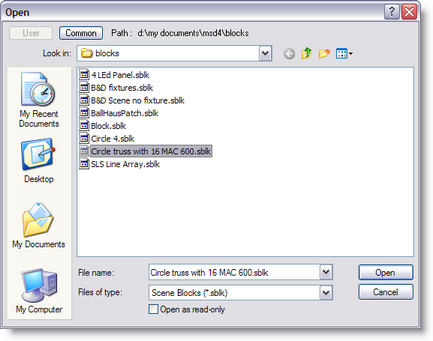
If the scene block contains fixture a prompt will ask if you want the ID to remain the same as in the block or not.
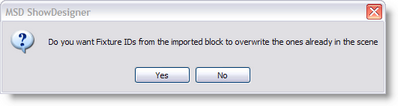
There you go, a scene block is inserted.