Creating a scene block in MSD is very simple
First, select the object(s) and fixture(s) to be exported as scene block
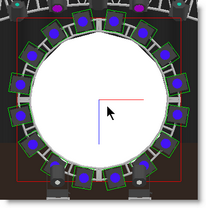
From the File menu select Export Block
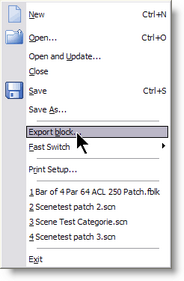
As Save As window will open
Give it a name...
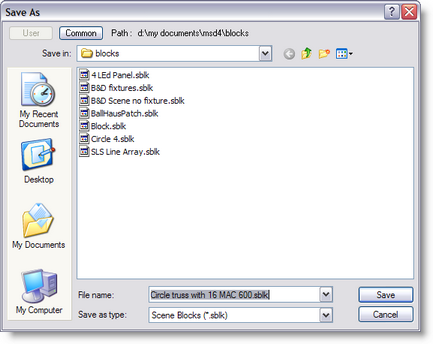
Make sure the SBLK extension is selected
![]()
Click Save.