Fast-Patch™ is a function to easily and quickly change the patch of fixtures and a number of accessories. It can patch automated and conventional lights. In conventional lights the dimmer as well as the first 2 scrollers, the first gobo wheel and the first effect wheel can be patched.
Fast-Patch™ is started from the operations menu or from the toolbar with the ![]() icon or the P hotkey. When the operation is started, the following dialog is shown.
icon or the P hotkey. When the operation is started, the following dialog is shown.
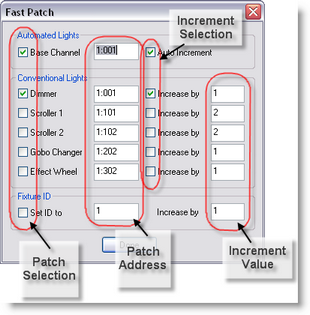
All fixtures will have a blue box around, as you click on fixtures to patch them the blue box will disappear. This make it easier to remember which fixture was patch in the current Fast-Patch session.
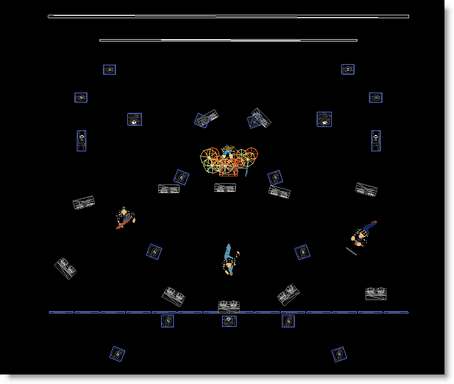
This dialog will remain visible until the operation is finished. You can finish the operation by closing the dialog, by clicking on the 'Done' button in the dialog, starting another operation or by selecting this action again.
Patching is done by clicking on a fixture. The selected fixture will turn blue while the left mouse button is down. If you hold down the left mouse button, you can check if the correct fixture is selected, and if not cancel the operation width the right mouse button.
The check marks in the Patch selection group indicate whether the channel will be patched in fixture or not. This allows you to quickly patch the dimmer and a number of accessories of conventional lights with one click.
The selected fixture will be patched to the DMX address as indicated in the Patch address fields. The check marks in the Increment selection turn on the Auto increase function. In conventional lights the DMX address is increased by the number entered in the increment fields. In Automated lights the increment depends on the number of channels that is used by the fixture.
When patching automated lights, you can come at the following situation. All channels of a automated light need to be on the same universe, so when you try to patch a automated light that uses 10 channels on address 1:510 they won't fit.
In this case you will see the following message :
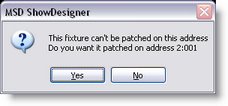
If you answer this question with 'No' than the patch will be canceled.