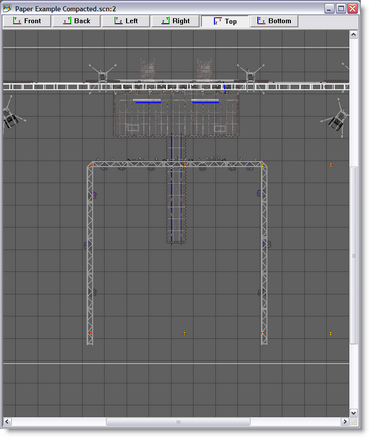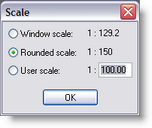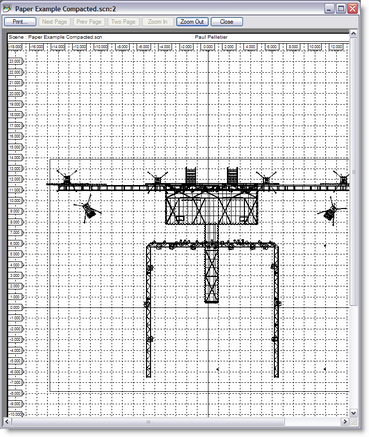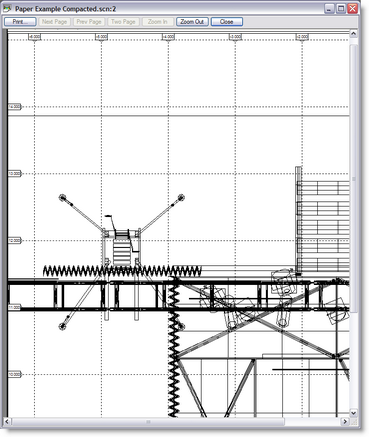Printing from the ShowDesigner module
You can print a scale drawing of any of your windows.
Simply click on the 2D window you wish to print from.
Then click on Window and then Print, this should open a standard windows print window.
Once you click on OK and scale windows will open asking you what scale you want to use. Choose your scale and click OK to complete the print.
The Print Preview option will give you an idea of what your print is going to look like.
If you have the grid turned ON, a grid will be print in the background with dimension at the edges.
For more printing options see the Paper module
Here's an example starting from a top 2D view.