The sidebar is a different kind of toolbar. You can dock this toolbar only on the left or right side of the application or have it floating in its own window. When the sidebar is docked, you can change the width of the bar. A floating sidebar can be resized in both directions.
The contents of the sidebar are divided in different sections. Each section represents a category of settings or properties. Each section can be collapsed or expanded by click on the small plus or minus symbol on the left of the section name.
Environment section (collapsed)
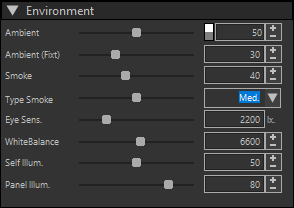
Environment section (expanded)
Some sections only appear when there is an object and/or fixture picked or selected or when you are working with an operation.
For a detailed description of all the sections and their contents, you should look at the sidebar reference section of this manual