The first step in creating a scene from scratch, is to get some objects to place into the scene. An object is anything that we put in our scene that is not a fixture.
At startup of the program, the MSD Standard libraries folders and the User folders are scanned for any libraries with objects, fixtures and materials, and they will be shown in the 'In User Libraries' and 'In Standard Libraries' sections.
If you want to add an object that is not located in one of these folders, or you copied a library to one of the folders after the program started (and scanned these folders), the object will not be in the lists.
You can add them manually by using the '+' button at the bottom of the Library Contents section of the Sidebar.
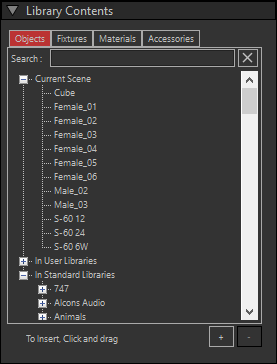
Objects List
Clicking on the '+' button will open a will show a File Open selection window, where you can select the library from which you want to import objects.
If you have model libraries in your User folder, the File Dialog will open there, otherwise it will open in the Standard Libraries folder.
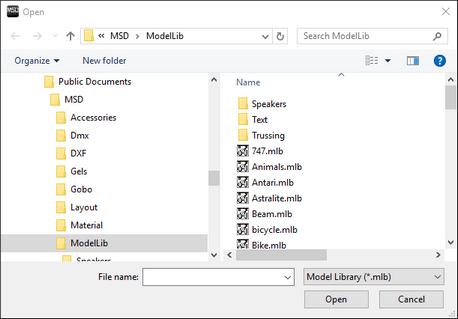
File Selection (Standard libraries)
You can use predefined shortcuts to go to the 'User libraries' or the 'Standard Libraries' folder.
You can find them at the top of the left column of the File Dialog, in the 'MSD 6 Pro/Lite' section:
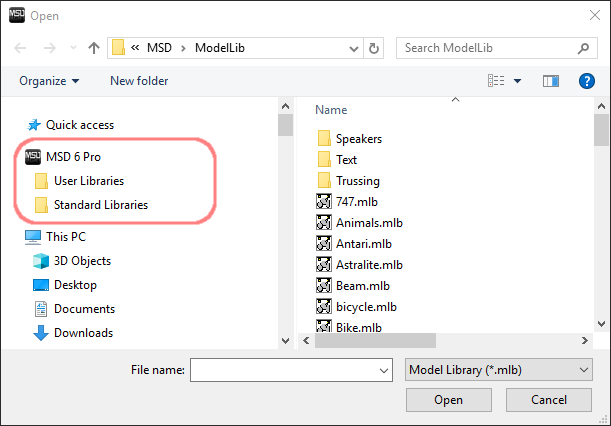
After you open a library, the 'Ext. Library Contents' window will appear. From this window you can drag objects into the 'Library Content' window. These objects will then be imported into the scene library so you can place them in the scene.
In our scene we are going to open the 'Truss English' model library from the standard libraries as an exercise, and import the 'truss(20.5x20.5x10 feet)' object, so open the library, scroll down the list until you see the object, and drag that object into the 'Library Content' window.
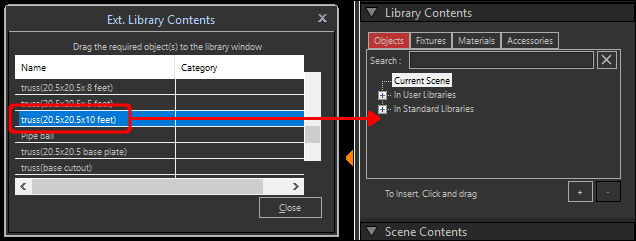
External Library Contents
After dragging the object to the 'Library Content' window, you see that the object has been added to the Scene library, but it is not yet inserted into the scene yet.
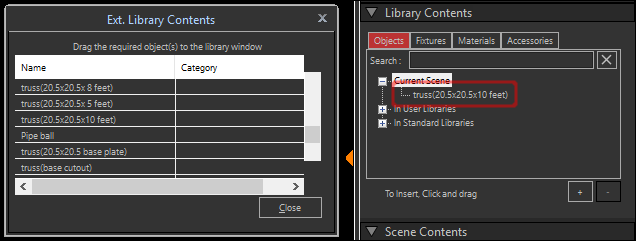
When you are done importing objects from this library, you should click on the 'Close' button.
Besides this piece of truss, we are also going to use a cube and a model of a woman, which are in the Standard libraries, so we do not actually need to import them into the scene right now, that will happen automatically when we insert them as objects in the scene as we see in the next chapter.
To add extra fixtures or material, follow the same procedure as for objects in their respective 'Fixtures' and 'Materials' Tabs.