Various settings that can be change to tailor the MSD to your need.
From the menu click on Settings
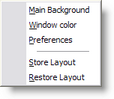
Main Background
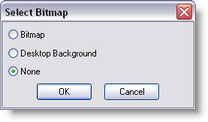
This option allows you to change the appearance of the background of the main application window.
Window Color
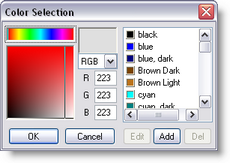
This option allows you to change the background color of the 2D-and 3D windows.
Use this to change background form a dark color to a light color or vice-versa to have a contrast between objects and background.
Click here for Preferences help
Store Layout
This option allows you to save the layout of the program. It will store positions and sizes of the application windows,
the 2D and 3D windows, and the lists (Object, Fixture, Material and Cue).
Restore Layout
This option allows you to restore the layout of the program by loading the saved settings.