To insert a saved fixture block in a scene
Click on the Insert fixture icon
![]()
Then click on the scene and from the popup menu click on Block...

Select the desired fixture block and click Open.
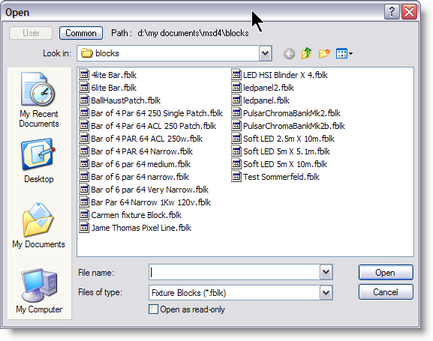
Address behaviours
When inserting a fixture block, the fixture address will behave as follow:
-If all fixtures have the same address in the fixture block, they will have the same address in the scene
Some examples:
-If four PAR were address as 1 when the fixture block was created, when inserted the MSD will find the
next address available. if that address is 54, then all 4 PAR will be address as 54.
-If the same fixtures were address as 1,2,3,4, in the same situation the address would then be 54,55,56,57
-If the addresses are 10,12,14,16, in the same situation the address would then be 54,56,58,60
Fixture ID behaviours
ID's behaves in the same way as the addressed.
Note: you can use ID with decimal values (Dot ID) such as 1.1, 1.2, 1.3, 1.4
The Dot ID makes it very useful for fixture blocks.