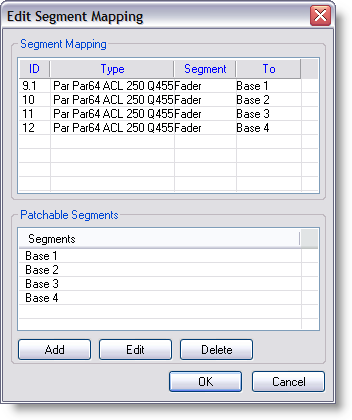Assembly grouping is similar to normal grouping except that fixtures in the group are still accessible individually.
A good example of an assembly would be a bar of 4 PARs
Example
Place 4 PAR 64 in a row
and one pipe (made with cylinder primitive)

Select all 4 Pars and the pipe
make sure the pipe is picked (red) this will be the main part of the assembly
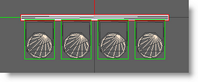
Click the Assemble icon (or CTRL+G)
![]()
And the result should look like this.

Right-click on the pipe and choose properties
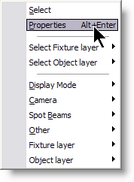
In the Properties select Assembly Options
-Locked
When locked is enabled, no settings changes will be allowed for that assembly
-Allow Move
The child objects of the assembly will (not) move away from the main part.
-Allow Rotate
The child objects of the assembly will (not) rotate on the main part.
-Allow Scale
The child objects of the assembly will (not) scale one the main part.
-Allow Focus
The child fixture objects of the assembly will (not) focus when using the focus tools (example, a blinder fixture, each source is fix in the casing)
-Allow Patch
The child fixture objects of the assembly will (not) be available for individual patch (example, a Bar of 6 PAR in series, only one address to set on the main part of the assembly)
-Allow Replace
The child fixture objects of the assembly will (not) be available for replacing
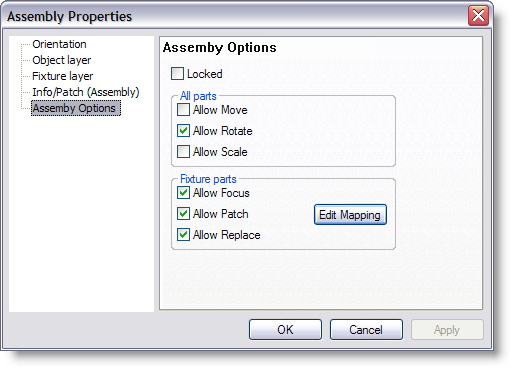
Edit Mapping
Some fixtures assembly used multiple Base address
In such case you can define segments to use as base and connect each part of the fixture assembly to a base