Operation | Alignment | Align Chain
This option allows you to align two or more selected objects in a chain like way. The selection order for this align operation is very important.
The object that is first selected will stay where it is, so you first have to make sure that this object is in the right place.
The second selected object will be aligned to the first one, the third selected object to the second and so on.
There are several ways that two objects can be aligned. The one that will be used is the same as the one that is default calculated for a normal align operation (see 'Operation | Align' for more information on the different align possibilities.)
Operation | Alignment | Align...
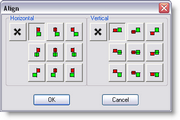
In this dialog, the green square represents the selected object(s), and the red square the active object. The 'Align' operation will not move the active (picked) object. It will align the selected object (s) to the active object. You can align the objects horizontally and/or vertically. Horizontally you can align the left, center and right. Vertically you can align the top, center and bottom. Default, the program will make a guess how you want to align the objects. It does this by comparing the distances between the active object and the first selected object. Horizontally, it will compare the distances left-left, left-center, left-right, center-left, center-center, center-right, right-left, right-center and right-right, and chooses the minimal distance. It does this again for the vertical alignment. These default horizontal and vertical alignments are visible as the two pushed down buttons. You can always select another (or no) alignment by pushing down the desired alignment button.
Example:
Say you have an object with a pipe hanging 2 meters of the floor. You roughly place a number of curtains hanging below the pipe. You can now select the curtains and then pick the pipe. When you now select the 'Align' operation, and push down the ![]() button for no horizontal alignment, and the
button for no horizontal alignment, and the ![]() button for vertical alignment, it will snap the top of all the selected curtains to the bottom of the active pipe.
button for vertical alignment, it will snap the top of all the selected curtains to the bottom of the active pipe.