Instruction on how to install the MSD Fast NetRender Server
You must install the Fast NetRender Server on every computer you want to use in the Render Farm.
To do this, simply run the Fast NetRender Server installer.
Once the Server working, an icon will appear in the tray icon bar.
![]()
Right Click on this icon to get a popup menu
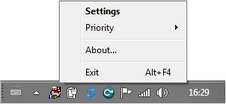
To Change the settings of the server, select 'Settings'
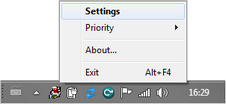
The Server Name and color can be changed as desired, as well as how many connections the server can make with each client. The maximum number available depends on how many cores the pc has.
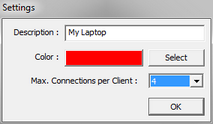
It's also possible to change the Server Priority
Example if the computer where a Fast NetRender Server is install is also use by someone else, setting the Priority to Lowest will ensure that the user will have priority over the Render server... this way the user won;t fell his computer slowing down when a rendering is being done as more CPU time will be given to the computer user.
Setting a high priority to the server will have the opposite effect, trying to perform other task on that computer will reveal to be very slow when rendering are being done.
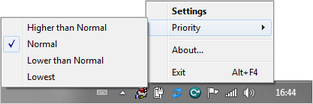
If you want the client computer to be use as server as well, simply install and run the server application there too.