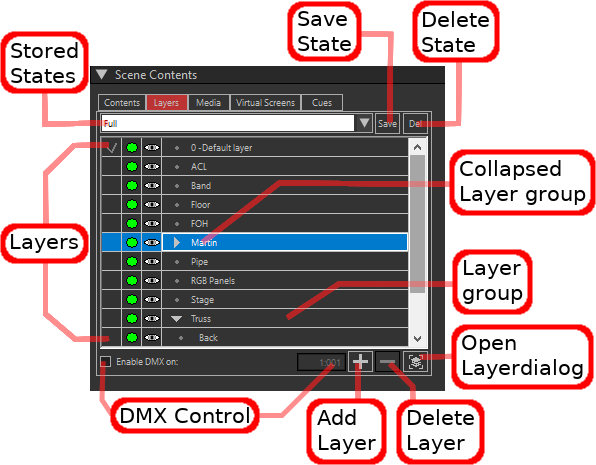
The layer tabs show all the layers in the scene and allows you to create/delete layers and to set the different layer option.
This dialog only allows you to change the 'active layer', the 'Master switch' and the 'Visibility' state of each layer. The other options can be set in the Layer Dialog which can be opened by clicking on the 'Open Layerdialog' button.
For more information the layers you can look at 'Layers'
Below is a table that shows the meaning of all the icons that represents each layer state.
Active |
|
The active layer |
|
Not the active layer |
||
Master switch |
|
Layer On |
|
Layer Off |
||
Visibility |
|
Visible |
|
Invisible |
||
Lock |
|
Enabled |
|
Disabled |
||
Lights |
|
Lights On |
|
Lights Off |
||
Shadow |
|
Shadow On |
|
Shadow Off |
||
Beam mode |
|
Solid beam |
|
No Beam |
|
Stick beam (line for aiming) |
Projections |
|
Projection On |
|
Projection Off |
||
Layer Group |
|
Not all layers in the group have the same value |
||||
Enable DMX
Below the layers, there is an option to enable DMX control for Layer states.
Use the checkmark to enable it, and then set a DMX address to control the layer states.
The DMX interface is fairly simple, it has 1 channel with presets like the Camera DMX interface, where you have the following ranges:
0-1 : Direct control (you can manually change things in MSD)
2-3 : Preset 1
4-5 : Preset 2
6-7 : Preset 3
...
254-255 : Preset 127