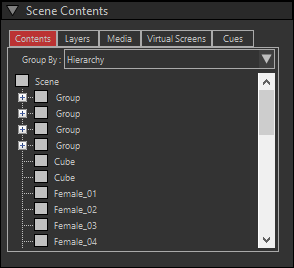
The Contents gives you an overview of all objects and fixtures in the scene, and how they are organized.
You can also pick/select them here.
There are multiple ways to view them, which you can select with the 'Group by' drop-down list.
Hierarchy
The objects/fixtures are shown in a tree, with the way they are grouped, assembled etc.
Layer
Using this option, the top-level is organised per layer.
Object/Fixtures
Using this option, all object/fixtures are grouped per type.