Following is an image of the application window of the 3D Visualizer.
| • | The biggest part of this window is called the 'Scene area'. This area will display the scene that you are working with. |
| • | To the right of this area you find the 'Side Bar'. The Side Bar is where you will find all the properties of the picked objects, fixtures and camera, a list of available objects and fixtures that you can place inside the scene, an overview of all the objects and fixtures already placed in the scene. as well as other useful tools and settings management. |
| • | On top of these two areas you can see the Toolbar, these toolbars have a number of shortcuts to common operations and tasks. |
| • | Above the Toolbar you can see the Menu bar which has items for all available operations and tasks. |
| • | At the bottom of the window is a Status Bar that gives you some feedback when selecting a menu item or while the program is loading or saving the scene. |
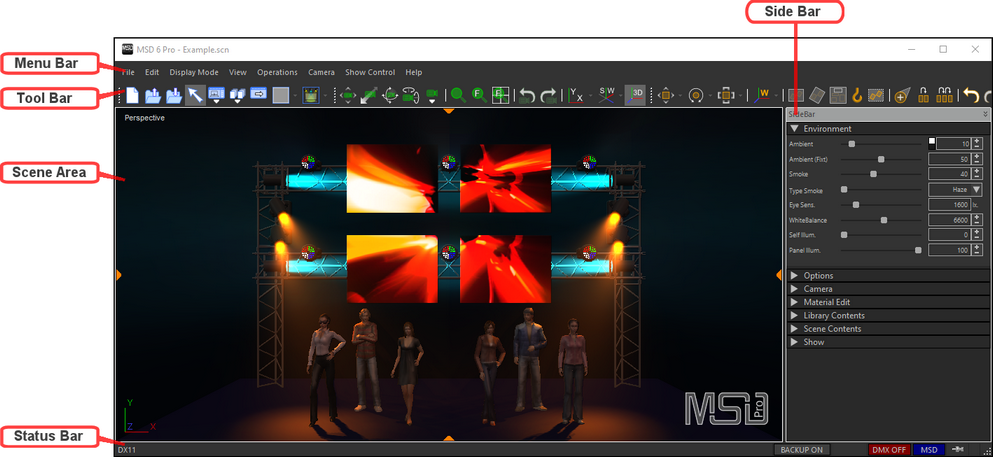
In the next sections these areas will be discussed in more detail.