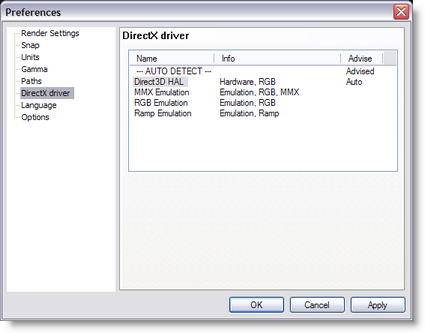
In this page you see which DirectX drivers are available, and you can specify which driver you want to use.
The drivers are listed in order of preferred capabilities. Default, the first ('--- AUTO DETECT ---') will be selected.
When this option is selected, the program will automatically select a driver on its capabilities.
If you have problems with the automatically selected driver, you can override it by selecting one of the other drivers.
DirectX means all graphical calculation are handled by the Graphic Card processor
In MMX Emulation, the calculation are now handled by the main processor.
Generally DirectX mode is faster.
If you encounter some strange result in the display when using MSD, the first thing is to make sure you have the latest video driver for you Graphic Card.
Most video drivers that comes on the graphic card bundle CD are old drivers, so please check with the card manufacturer.
If updating the driver doesn't help, try switching to MMX emulation.