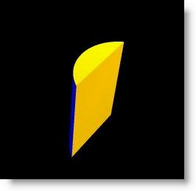Intersect Grouping
There are other ways of grouping objects together, other than grouping them into one object. The intersect group function allows you to create a new object out of two or more objects. To use the function, you need to put two or more objects in a position where they over lap each other. Then select all the objects, (pick them and press the '+' key or use the rubber band function on the mouse). Then press the group intersect button. ![]()
You will now be left with an object that only exists where all the objects you've used overlap each other.
This function is only visible when you render the scene!
Before Intersection
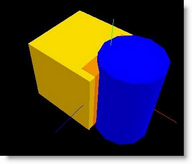
After Intersection