Because MSD is a three-dimensional (3D) graphical program, a system with three axes has to be determined: the X-axis, Y-axis and Z-axis.
These axes represent the spatial horizontal, vertical and depth axis respectively.
In the program, the X-axis is red, the Y-axis is green and the Z-axis is blue.
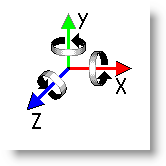
X is from Left to Right
Y is from Up Down
Z is from Back to Front\
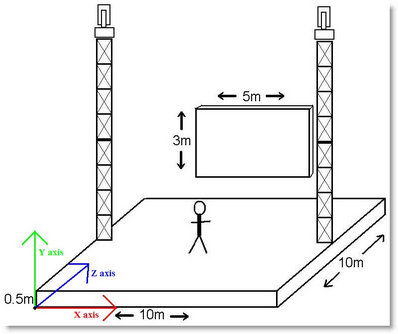
NOTE: If (in case of a window) the horizontal, vertical and depth axes are mentioned, these axes concern the window axes.
These window axes are not necessarily the same as the spatial X-, Y- and Z-axis.
Note: Most CAD systems, use a right-handed coordinate system. However in these environments the Z axis defines height, not depth. This stems back to 2D CAD systems where X, Y is the drawing plane. When extended to 3D, Z became the height above the drawing plane.
In 3D World we tend to look at things like a human normally do ie.: When referring to a three-dimensional plane, a z-axis refers to the depth of a three-dimensional object. When referring to the other axis planes, x-axis refers to the horizontal width and y-axis refers to the vertical height of the object.