Changing layer options can be done in the 'Scene Content' section on the sidebar. This will look something like this.
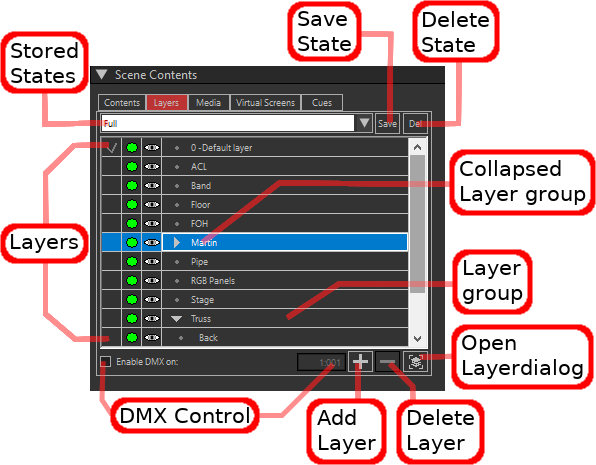
Using this dialog you can do the most common operations on layers and stored states.In this dialog you can set the active layer ( first column ), Turn the layer on or off ( second column ) and change the visibility of the layer ( third column ). You can also rename layers by clicking twice on a layername in the forth column. The other controls allow you to select, save and delete layer states, setup the DMX interface that contols the current layer state and add and delete layers from the scene.
The other less often used layer options can be set in the Layer dialog that you can open with the button in the lower right corner and that will look something like this:
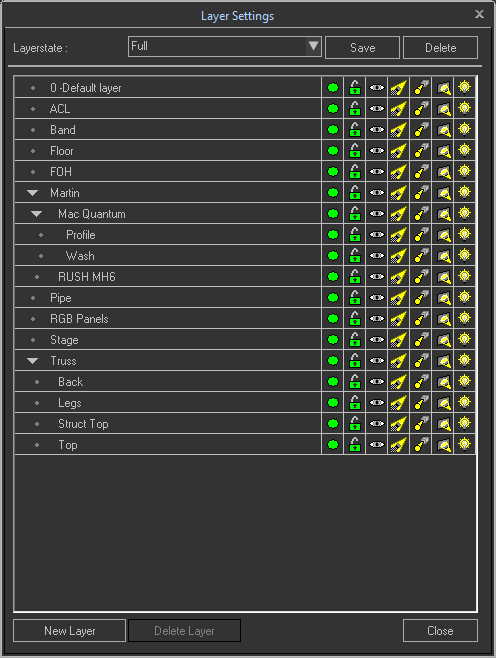
This dialog shows the other layer options, and also allows for adding and deleting layers as well as working with stored layer states.